Adding parked domains to your account is easy with cPanel’s Parked Domain tool. With a parked domain set up, you can reach your domain from any browser. Parked domains can be a means of letting people reach you when you have additional domain names.
- After you’ve logged into cPanel, scroll down to the Domains section and click on Parked Domains icon.
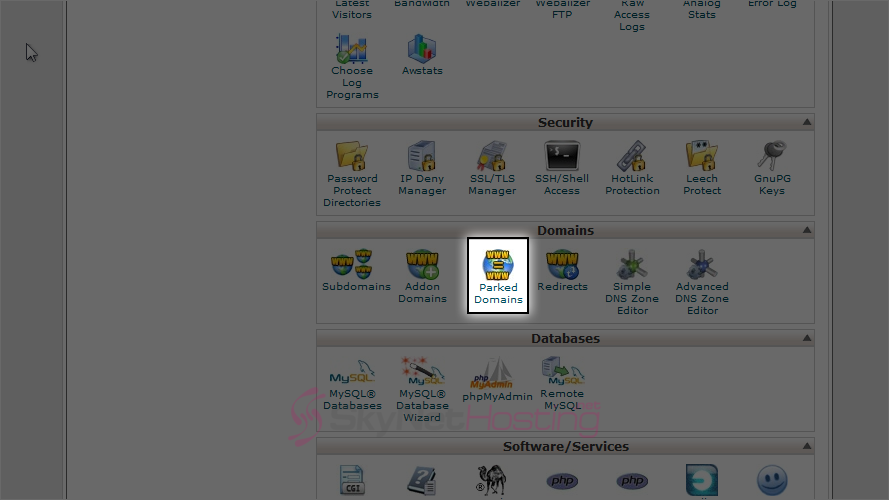
- Enter the new domain you want to park here, then click Add Domain.
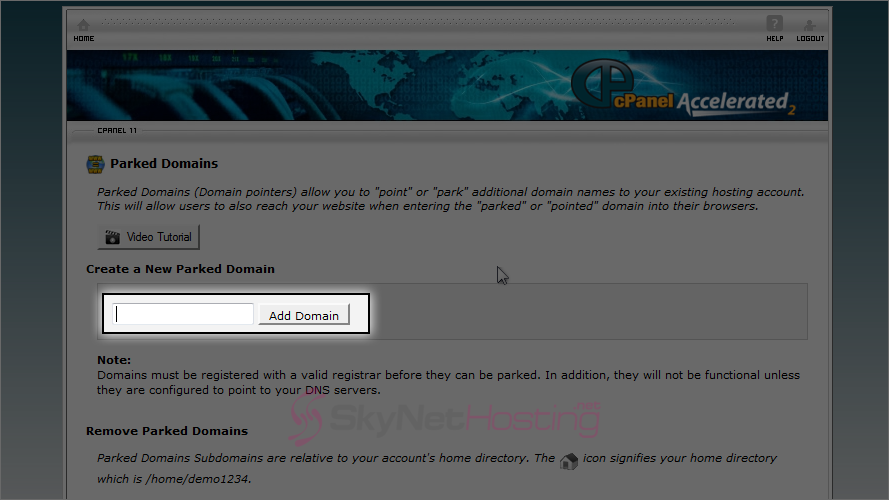
- That’s it! Now when someone browses to mybiz123.info, they’ll automatically be redirected to mybiz123.net. All you parked domains will be listed here and you can manage or delete them as you please.

Note:
Be sure to set your parked domain name’s DNS to the same as your main domain or the redirection will not work.

